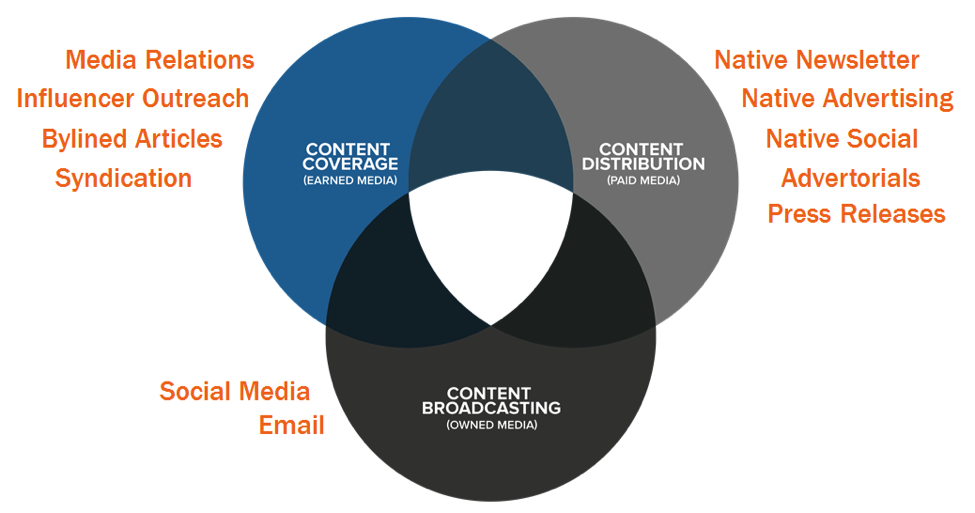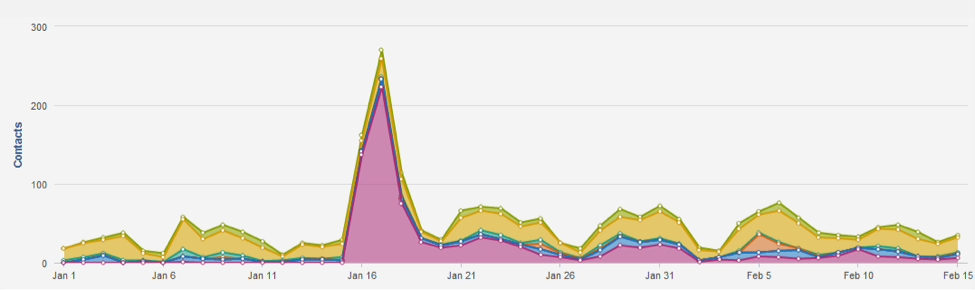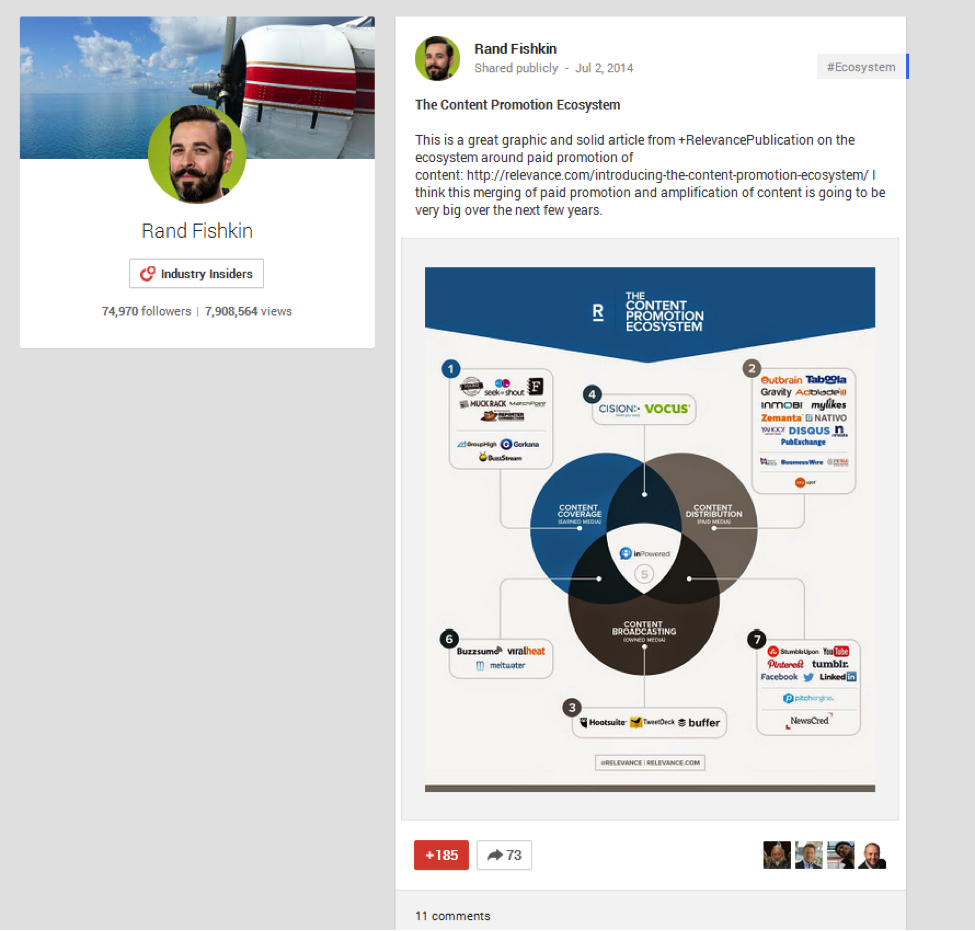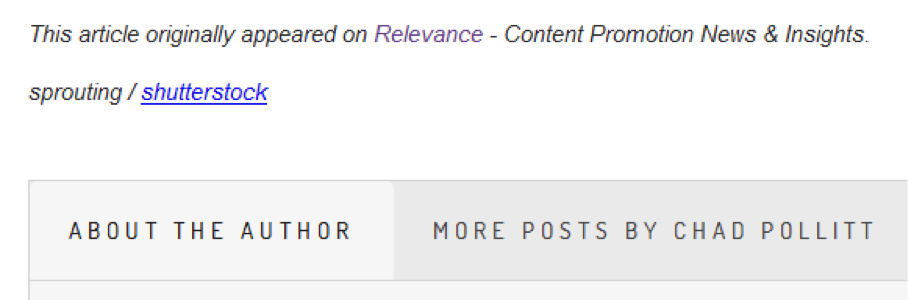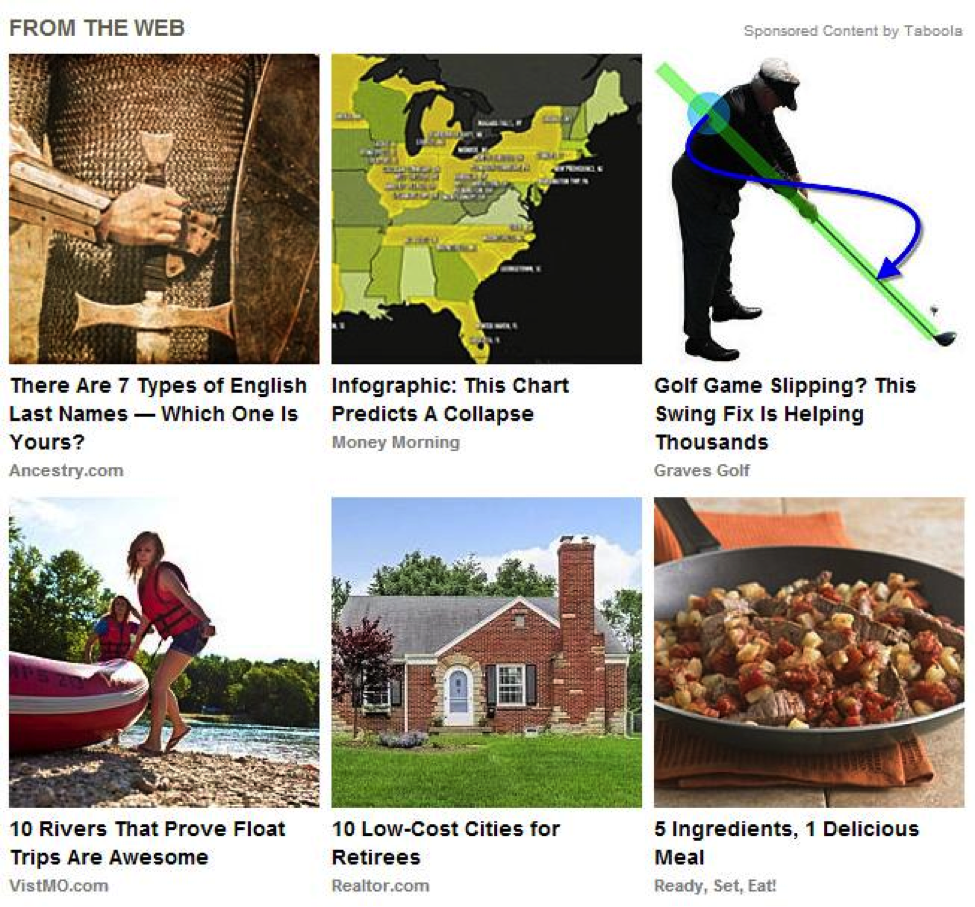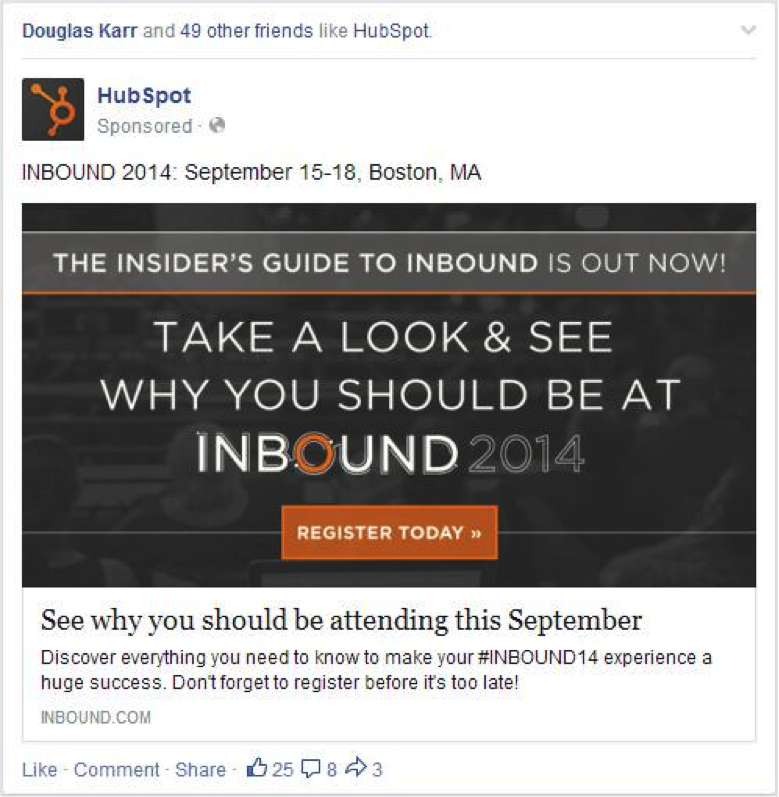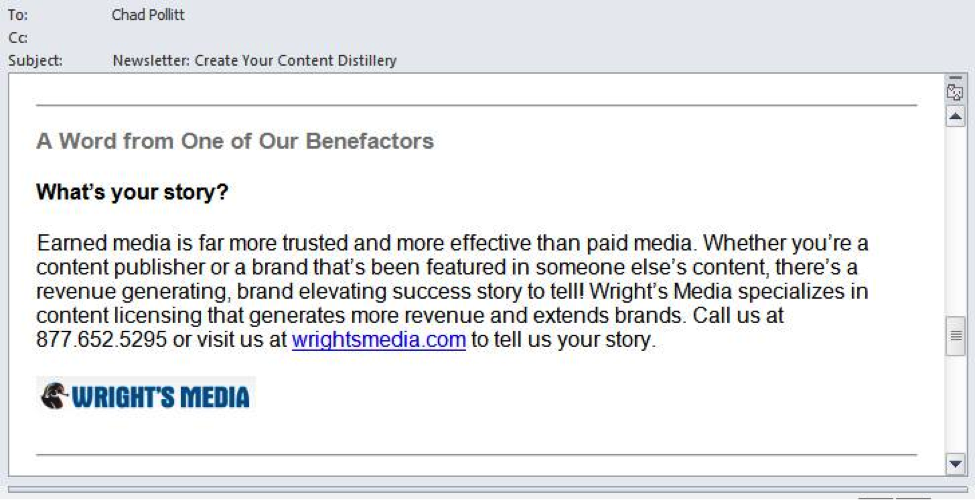| <b>How to promote</b> your <b>blog</b> posts without taking any risks Posted: 19 Mar 2013 12:01 AM PDT  It is important to have a blog post promotion strategy simply because without one your hardly produced content will not reach its full potential. Promoting your new blog posts in any valid way you can is not something optional but is necessary for your web site's success. Every time you publish new content, it's a great opportunity to reach out and inform your existing audience but also gain new readers, followers or customers.  A mistake that many people make is that they publish new content and expect that it will be magically promoted on facebook or twitter and gain attraction or thousands of visitors on its own. This may be true for established web sites with a huge readership but for smaller web sites or blogs it's your duty to go out and spread the word about your new blog post. A mistake that many people make is that they publish new content and expect that it will be magically promoted on facebook or twitter and gain attraction or thousands of visitors on its own. This may be true for established web sites with a huge readership but for smaller web sites or blogs it's your duty to go out and spread the word about your new blog post.
What you will read below is complementary to my existing post how to increase web site traffic – where I explained the most important web site promotion strategies you need to use. In this post I outline the 11 most popular ways to promote new content but I also emphasise how not to promote your posts if you want to stay out of trouble and minimize your risks of getting penalties from Google, Facebook or other search engines. 10+1 ways to promote your new blog posts - Add your new post on your web site's Facebook page. This will get the message out to your fans. In order for this method to have a return i.e. traffic from facebook or likes to your new blog post you need to have A LOT of facebook fans (likes) on your business page. (I will be discussing this in a new post and once published I will update this part as well)
- Share with your facebook friends (using your personal facebook account) the facebook post you have already posted above. In other words go to your personal timeline and like and share the post directly from your business page.
- Repeat the same process with your Google+ business page and Google+ personal page i.e. Share the new post on your google+ business page and then share that post with your personal google+ circles.
- Tweet about your new post. You can do different tests to find out which is the best time to tweet in order to have the best possible return. Actually you need to do the same with facebook and google+ and find out the particular timeframe that you have most of your fans/followers online. The easiest ways to do this is post or tweet in the morning, afternoon or night for a week and identify which time period gives you more likes, tweets, +1 etc.
- Try to avoid automated posts on facebook or twitter. Instead of posting automatically on facebook or twitter do the postings manually and follow up any comments.
- Use a catchy description with your social media postings. Sometimes the title is not enough to get readers attention so try to be creative but to the point (avoid long sentences or paragraphs).
- Pin to your pinterest boards. Assuming that you always have an image associated with your posts (if you don't it's time to start using images for your most important posts – at least), pin that to your pinterest board.
- Add to stumbleupon. Stumbleupon was online before facebook, google+ and twitter and it's a great way to get traffic to your web site and spread the word about your new content. I like stumbleupon because it's very easy to use; it works and gives you the opportunity to discover really cool web sites and blogs on the web you otherwise wouldn't know about.
- Email newsletter. Many web sites allow users to register to their newsletters but they never actually send a newsletter out. If you have an email newsletter configured make sure that your new posts are emailed to your subscribers.
- RSS feed. RSS is still one of the most effective ways to promote your web site and content. People who subscribe to your feed do it for one particular reason i.e. to get your updates so they are more likely to interact (share on their social media channels) with your posts as well.
- Notification from your mobile native apps. This is one of my favourite methods. If you have a native mobile app (android, iPhone, Windows phone etc) for your web site, every time you publish a new post your users will be notified in their mobiles. It is a great way to promote your new post and get direct visits to your web site. Read my previous post mobile web site vs native app for more information (including a real case study with numbers).
LinkedIn, Digg, Reddit and other bookmarking sites If you have read other articles on how to promote your blog posts you will see mentions to linkedin, digg, reddit and other bookmarking sites. I don't use these anymore (I did in the past) so I can't say if they provide any traffic or not but you can try them out if you have some spare time. How NOT to promote your blog posts The 11 methods explained above are in my opinion the best ways to promote your blog posts without losing too much time. While doing my research to write this article I came across a number of other suggestions that should be avoided if you want to minimize the risks of getting a penalty by Google or Facebook. - Adding your blog post link in the comments section of other blogs: I personally don't approve comments that have links because in the majority of cases their purpose is not to provide a useful comment but to get a link from my web site. As I matter of fact I consider such technique spamming and I doubt if it worth's your time.
- Re-write the same post and submit as a guest post: This was a trick of the past. Re-writing the same post and publishing it on some other site for the sole purpose of getting a link back is a very bad idea. Guest posting is a valid way to build links if you do it the right way.
- Join a blogging community and inform each other for new posts: Very bad idea as well. You should stay away from methods that involve exchanging links with other bloggers.
- Adding your posts link as comments in facebook pages: Again, I consider this as spamming and if you do it consistently you will get banned or punished by facebook.
- Syndicating your content: There some web sites like alltop.com, selfgrowth.com that group related RSS feeds from several web sites creating information portals. While this is a good way to get traffic to your site because these sites have many visitors it is not the best way to promote your new blog posts. The reason is that these sites have high Google trust and Google will index your blog post on those sites faster than on your site. As a result when you search for a title or a phrase from your post (using " ") you will find out that Google will index the page on those sites and not yours. This is not always the case, there are exceptions to this rule but better avoid publishing your new blog posts, instead you can syndicate your older posts (that are already indexed on your site).
Certainly the above list is not 100% complete but is more than enough if you want to make efficient use of your time. Blog post promotion can be a time consuming process and you have to balance the effort vs return before deciding which methods to use. How to promote your blog posts without taking any risks by Alex Chris  |
| How to Use Facebook for Targeted Content <b>Promotion</b> - Moz Posted: 17 Aug 2014 05:16 PM PDT The author's posts are entirely his or her own (excluding the unlikely event of hypnosis) and may not always reflect the views of Moz. As much as content and advertising agencies would like you to believe it, content produced by a business doesn't just go viral on it's own. There is often something that pushes it really, really hard when it first goes live which gains momentum, and eventually the content is spread far and wide enough that it doesn't need you to push it anymore. Those of you who have read Good to Great may be making associations with the flywheel principle, but that's a post for another day! In this post I want to talk about one of the ways you can give your content a nudge in the right direction and get more people looking at it: Facebook advertising. I won't go into too much detail on the basics of Facebook advertising; there are lots of resources and posts out there which do this. Instead, I want to dive straight into the methods you can use to promote your content to an audience on Facebook. One of the advantages of using Facebook is the fine level of detail you can go to in terms of targeting an audience. In my opinion, this is one of the areas where Facebook is actually better than Google when it comes to advertising. They have so many options when it comes to targeting your audience: 
You can go much deeper What isn't as well known, however, is that you can define your own audiences on Facebook and advertise to them directly. There are two core ways that you can do this which I'll explain in this post: - Custom audiences
- Lookalike audiences
These methods allow you to push your content to a wider audience, but in a very targeted way. Yes, you are paying to advertise your content, which may feel a bit strange. However, it can be a great way of supporting your outreach and PR efforts. Let's explore each one. Custom audiences You can use a feature called custom audiences to define exactly who it is that you'd like to advertising your content to. Why this is useful for content promotion When it comes to promoting your content, getting a lot of traffic to the content is good, but ideally you don't just want random visitors, you want targeted visitors. Whilst it is unlikely that you'll generate loads of direct conversions from a piece of content, you still want to attract visitors who you stand a chance of converting to customers at some point in the future. As you can see above, you can get very granular with standard Facebook targeting. Custom audiences allow you to do even more and mix in data from your existing, non-Facebook customer lists too. This means that you can promote your content to an audience that is already somewhat engaged with your brand and is a little bit more likely to be interested in it. This is far better than a scatter-gun approach where you just try and get as many eyes on a piece of content as possible - regardless of how targeted they are. Facebook gives you a number of ways to define your custom audience: 
Let's go through each of these in turn and look at what they can do. Data file custom audience This option allows you to upload a CSV file which Facebook will then process to try and find matches with people who are already on Facebook. There are a few options in terms of what data you can upload and use to match people against: - Email address
- Facebook User ID
- Phone number
- Mobile advertiser ID (such as Android or Apple user ID)
Once you've uploaded the file, it shouldn't take Facebook more than an hour or so to process the file and find matches from its users. Note that you need to upload a decent number of records in order to target them, Facebook recommends at least 100 people. Otherwise, the audience is likely to be too small to have any kind of impact or reach. After processing, you'll see that the audience you've just created will be available to advertise to when you create a new ad: 
From here, you can just create an ad as normal but it will be targeted just at this list of people. MailChimp custom audience I love MailChimp, we use it all the time at Distilled. Facebook makes it super easy to connect to your MailChimp account and target your email list. If you have a list of customers or newsletter subscribers, then they are already familiar with your brand. So targeting them and showing off your awesome content could help bring them back to your website in a way that isn't directly sales / conversion focused. This can also work well to try and drive more traffic to your Facebook page or to generate likes, etc. Custom audience from your mobile app I haven't had the opportunity to try this one yet, but it's clear that it could be pretty powerful if you have a mobile app and are able to integrate the Facebook SDK for iOS or Android. Basically, you can record user interactions with your app and choose to bucket people who take certain actions into a custom audience. Custom audience from your website This feature allows you to track visitors to your website using a Facebook remarketing pixel. Once you've installed the pixel, Facebook will begin building a list of visitors to your page who are also logged into Facebook and push these people into a custom audience. There are loads of ways to use this, but I'll come onto a very specific way you can use this shortly. Lookalike audiences There is a lot of power in the lookalike audiences feature on Facebook, I'll talk through a few examples, but first, let me briefly explain what lookalike audiences are in case you're not familiar. Facebook allows you to say, "hey, here is a list of my existing customers, go find me people on Facebook who are similar to them and put those people into a new list." I don't know the secret sauce or methodology that Facebook uses here, but I'd imagine it's a case of mashing together things like: - Demographic data
- Interests
- What someone has liked
- Location
Once they've discovered the trends in this data, they find other people on Facebook who share these trends and put them into a new list. You can then push adverts for your content towards this list of people. Why this is useful for content promotion The beauty of this method is that you're reaching a brand new audience in a very, very targeted way. Again, it's not a scatter-gun approach of just trying to target as many people as possible. Instead, you're targeting people who look very similar to your existing audience. How to create a lookalike audience Facebook makes it really easy, you go to Facebook Ads and click on the following: 
Then click on: 
You will then see something like this: 
You can choose the source of your lookalike audience which, as you can see, can be either: - An existing custom audience
- A conversion tracking pixel
- A Facebook page
I'll go into detail on these shortly and give some examples of what you can do here. Next, you need to choose a country for your audience. Currently, Facebook only allows you to select one country at a time. So if you wanted to create lookalike audiences across lots of countries, you'll need to create a lookalike list for each country. The final option is to tell Facebook what balance you want between a new audience that is similar to your existing audience vs. the reach of the new audience. If you're starting off with a pretty small audience, then you may have to move the needle more towards reach, but I'd generally try and keep things as closely related to your existing audience as possible. Otherwise you're losing the benefits that a lookalike audience gives you. Once you've created your audience, it will be available to you in the dropdown menu when you create a new ad: 
Next, let's get into some examples of how you can use lookalike audiences to get more relevant eyes on your content. Create a lookalike audience based on your email list Above, we talked about how you can create a custom audience by uploading a list of customer email addresses or syncing Facebook with your MailChimp account. This alone is pretty powerful, but you can also use your email list as a source of a lookalike audience. You'll need to create a custom audience first, but once you do, you can use this as a source and tell Facebook to find you a whole new audience who look like your existing email list. This is really useful if you have: - A list of customer email addresses
- A list of subscribers to your blog content
- A list of newsletter subscribers
Create a lookalike audience based on visitors to your content You can't really do this one in advance of launching your content, but I think it can be a very powerful method of extending the reach of your content in a very targeted way. What we're going to do is track all the people who view our content, then ask Facebook to find us a new audience who look like those people. Let me illustrate with an example using this piece of content we created at Distilled: 
It stands to reason that people who click through to this piece of content are probably going to share a few things: - An interest in music
- An interest in one or more of the singers mentioned in the list
- Probably someone who attends live music from time to time
If we placed a Facebook conversion pixel on this page, Facebook will detect those people who view the content and are logged into Facebook at the same time. This means that when grouping all those people together, Facebook will probably find shared interests, demographics and likes which they can use to define a new lookalike audience. In this example, the new audience is likely to be interested in music and gigs. If we then advertise this content to this new audience, it's likely to get their attention because they will be similar to the existing audience who are already viewing the content. This is super, super targeted. So how do you do this? The first step is to place a Facebook conversion pixel on your piece of content. You can do this by following these steps. Click on conversion tracking: 
Click on create pixel: 
Now you have some options to select: 
Next, Facebook will give you some tracking code which you need to paste it into the <head> section of your page. Once you've done this, Facebook will start tracking the pixel and you'll see a new row in your conversion tracking report: 
It will take a bit of time for data to start coming in, but when it does and you've reach a good amount of views, you can create a lookalike audience by clicking on: 
That's it! You can then select this new lookalike audience when you create an ad and push adverts for your content towards people who share the same attributes of people already viewing your content. To wrap things up Hopefully you can see the power of Facebook ads, in particular the custom and lookalike audience features to help you promote your content in a very, very targeted way. It may feel a bit unnatural to pay to promote content (and not your product) but this is a very cost-effective way of reaching a big audience and it can really help support your regular outreach efforts.  |
| <b>How To Promote</b> Your <b>Blog</b> On Social Media The Easy Way Posted: 18 Aug 2014 06:31 AM PDT Your blog is up and running the right way and may even be getting found in search engines. But it's still not getting the hits you want and nobody is commenting on your posts. What are you going to do????? Social media to the rescue! Among all the ways to promote your blog, social media is the number one method. It's free and immediate and has infinite interactive possibilities. Additionally, the shares and commenting contributed by social media actually increase your ranking with Google, making it an even more worthwhile endeavour. But to promote your blog on social media takes time and energy, and having a plan is essential. Be prepared to spend a lot of time in the beginning, and devote shorter, regular spurts along the way. Here's how to get started: Related Resources from B2C
» Free Webcast: Build Better Products by Identifying and Validating Your Riskiest Assumptions Create Accounts and Followings Focus on the top social media outlets and open accounts with them. Facebook, Google+, Twitter, Linkedin, Pinterest, Instagram, and Tumblr are the highest trafficked sites, though they are not the end-all. Create accounts using your name, your companies name, or an intuitive nickname that people will remember. Complete your profile for each account using relevant keywords and a good headshot. Give them all they information you feel comfortable offering, but whenever asked, withhold your birth year for security reasons. Next, allow the service to dig into your hard drive and find your friends who have accounts so that it can hook you up automatically. I know that sounds creepy at first, but once you surrender your contacts, your social life opens up exponentially  Get followers by becoming a follower. Start with an influencer in your industry and follow them. Then, click on who they follow and follow those people. Then, dive in. Get followers by becoming a follower. Start with an influencer in your industry and follow them. Then, click on who they follow and follow those people. Then, dive in.
Be Social Apart from when you promote your blog on social media – which I'll elaborate in the next part – start posting other things appropriate to each site. Remember, social media is not all about your blog. In fact no more than 20% of your social posts should be about you. Among the stuff about you, less than half should be outright sales pitches. Your blog posts, however, are considered soft sell as long as they are informational. 
Sharing stuff allows your new followers to get to know you and possibly re-share your curated posts. If you use appropriate #hashtags that people are following, you can gain a wider reach and attract more followers. If you're not sure what to post on each network, here's a cheatsheet: - Facebook – relevant content, pictures, quizzes, quotes
- Linkedin – business related contact
- Twitter – content links, breaking news, twit pics
- Pinterest – tall images of food porn, recipes, fashion, DIY
- Instagram – pictures of anything
What and when to post on social media is a whole science. To read more about it, see: 20 Social Media Tips To Rule In 2014 THE SOCIAL MEDIA FREQUENCY GUIDE: HOW OFTEN TO POST TO FACEBOOK, TWITTER, LINKEDIN, AND MORE Automate Social Media Posts Yes, logging into each social media site and pasting links and clever text into each one is exhausting and time consuming. This was discovered almost as soon as social media became a thing. That's when the word "automate" became a call to action. To be effective, you need to automate your social media, at least to some extent. That's why social media tools were invented. Here's what I use: Buffer – the free version allows me to set up Twitter, Facebook, Google+ and Linkedin accounts related to my Blogsite Studio business. When I find a story to post, I click the Buffer icon, pick the social service, comment, and schedule the post, and it gets posted when I want it to. I spend an hour each morning setting up posts for the day. One each goes to Linkedin, Google+ and Facebook, and 8-10 go to Twitter. 
Tweetdeck – I manage three Twitter accounts and the free version of Tweetdeck allows me to see all of their activity, plus a few hashtags I follow, across 16 columns. I use Tweetdeck's easy scheduler to retweet other people tweets as well as scheduling tweets for the middle of the night. People in Europe and Asia retweet and follow while I'm sleeping. But there are many more tools to promote your blog on social media. You'll find more among the Top 100+ Content Marketing Tools. Automate Social Posts in WordPress Once you've built a following using the above tools and methods, you are almost ready to promote your blog on social media. I've tried a lot of plugins to automate my posts on social media, but the one that works easiest is JetPack Publicize, available when you are connected to JetPack with your WordPress.com account. JetPack Publicize is actually two plugins in one: Publicize and Sharing. 
Publicize for sending your posts to Facebook, Twitter, Linkedin, Google+, Tumblr and Path (What's Path? ).  Sharing for allowing readers to share the posts on your site to Facebook, Twitter, Linkedin, Google+, Tumblr, Pinterest, Reddit, and StumbleUpon as well as email, print and Pocket (What's Pocket?). Sharing for allowing readers to share the posts on your site to Facebook, Twitter, Linkedin, Google+, Tumblr, Pinterest, Reddit, and StumbleUpon as well as email, print and Pocket (What's Pocket?).
After connecting with your social accounts, Publicize places a module in the Publish section on the Edit Page. 
You can click on the Edit box to edit the social message. A link shortcode is pre-set. So when your post is launched, all of the social sites you are connected to will post a link to your blog. Presto-Sharo! Promote your Blog on Social Media Consider this a brief introduction in how to promote your blog on social media. There are a million ways to finesse social media, and it just takes practice and testing to find what works best for your blog. The best thing you can do is get busy now. Got a favourite tip for using social media? Please share it with us. Here, or on social media.  |
| <b>How to Promote</b> Your Content Using Paid, Earned & Owned Media Posted: 13 Aug 2014 09:00 AM PDT  This post originally appeared on the Insiders section of Inbound Hub. To read more content like this, subscribe to Insiders. This post originally appeared on the Insiders section of Inbound Hub. To read more content like this, subscribe to Insiders.
Some people think content promotion isn't complicated. It's just making sure content is optimized for the search engines, sent to an appropriate email list, and then broadcast it socially, right? If only it were that simple. Search algorithms aren't as reliant on on-page factors for determining relevance anymore, organic social reach is declining, and not every brand has a huge opt-in email database at their disposal. As a result, brands that wish to rely on these tactics must have patience -- or double down on promotional efforts. The amount of patience required is dependent on the level of inbound adoption within any given industry. For example, a bee keeper just getting started with inbound marketing might see results faster than a new marketing agency, since marketing as an industry is highly saturated with content. Unfortunately, most enterprises aren't patient enough to wait 6, 8, or 12 months for the return they need to justify their budgets -- they generally get one quarter to prove a program's worth. So if you're a late inbound adopter in a competitive industry and you want to grow fast, you need to get creative with how you promote your content. The graphic and explanations below detail some of the best paid and earned media tactics for promoting content. These tactics can empower newer inbound adopters to see results quicker, help agencies reduce churn by driving client results faster, and allow enterprise marketers to show a return within a quarter. The Tactics of Content Promotion 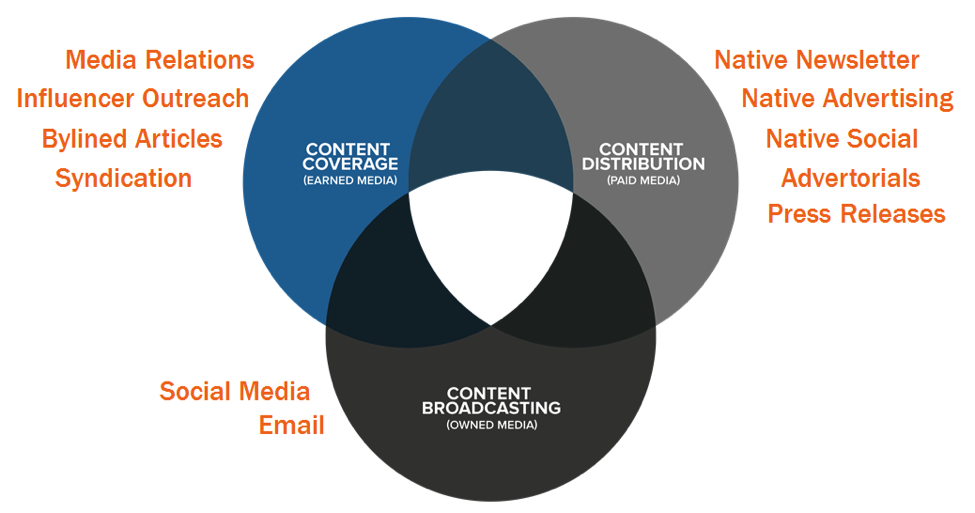
Content Coverage This is perhaps the most powerful of the three content promotion channels. Earning attention for a brand's content can drive brand awareness, traffic, and conversions. Here are a few ways you can get more content coverage. Media Relations This is a tried-and-true stalwart of public relations (PR), but it doesn't have to be all about pitching brand, product, and service stories to journalists and editors. Marketers and PR professionals alike can pitch a brand's ebook, guide, study, etc. if it's prudent to the audience of the publication. Below shows the growth in leads (in purple) from one link to an ebook featured in a story on Inc.com. 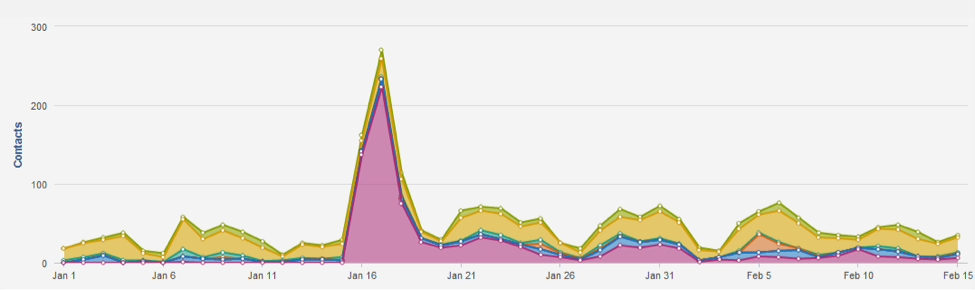
In total, this one link drove over 800 incremental leads in 30 days. The day after it was published, 20% of the total website visitors downloaded the ebook. Influencer Outreach Also known as influencer marketing or influencer advocacy, influencer outreach is quite similar to media relations, though, typically, the people targeted are influential in their industry and aren't necessarily journalists or editors. Influencers can be bloggers or people that amass large social followings around their industry expertise. The result of outreach can lead to something as simple as a social share, a direct or indirect endorsement on a blog, or full-on collaboration with a project or campaign. The example below helped drive nearly 5,000 unique website visitors to the article and over 500 Google +1s in just two weeks. 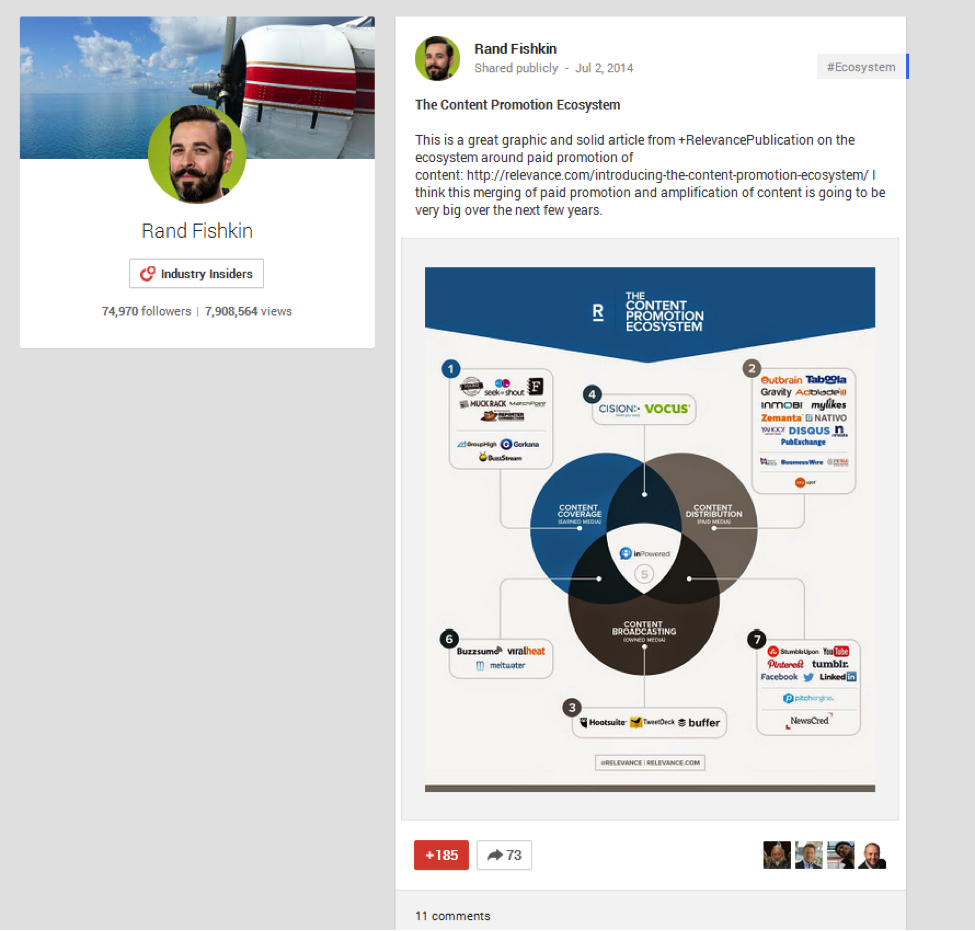
Bylined Articles These result when media outlets invite company executives with a very specific expertise to write for them. Some are one-and-done, and others are a series of articles or even a weekly column. Bylines cost nothing, but it takes time to research the media and pitch them why a brand's executive should write for them. Once a byline is earned, citing ebooks, guides, studies, and blog posts can drive copious amounts of traffic and conversions. 
Syndication This tactic was a cornerstone of the newspaper business for many years and turned some journalists into cult celebrities. While not a cornerstone of the internet, having content syndicated to other websites serves the same purpose -- getting content in front of many more eyeballs. Any calls to action or citations leading back to landing pages in the original content can drive massive amounts of conversions over time. Just be sure that you're covering all of your SEO-bases when having your content syndicated. Below is an example of one of several syndication relationships Relevance.com has. Each one credits the original source of the content, as seen below. If you're ever getting your content syndicated, make sure that the syndicated post links back to the original. 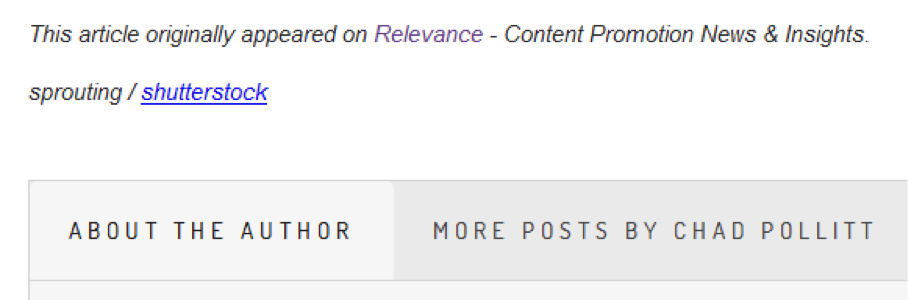
Content Distribution In Ryan Skinner's Forrester report, "Put Distribution at the Heart of Content Marketing," he talks about traditional online ad networks and the quickly growing ecosystem of paid content distribution channels. Native distribution is more conducive to content marketers than banner ads and lacks the pervasiveness of banner blindness. Below are a few ways you can use this type of promotion for your content. Native Advertising (Content Discovery Networks) Networks like Taboola, AdBlade, and Outbrain are quickly growing. With more than 90% of companies admitting to content marketing adoption, it's not surprising -- with so much content out there, people are looking for any edge to get noticed. Outbrain reports a 6% clickthrough rate across its network of 100,000 publishers. These networks allow marketers to get their content in front of very large audiences while simultaneously helping traditional media outlets grow revenue -- something many of them haven't been able to do for more than a decade. You can see an example of what native advertising typically looks like below. 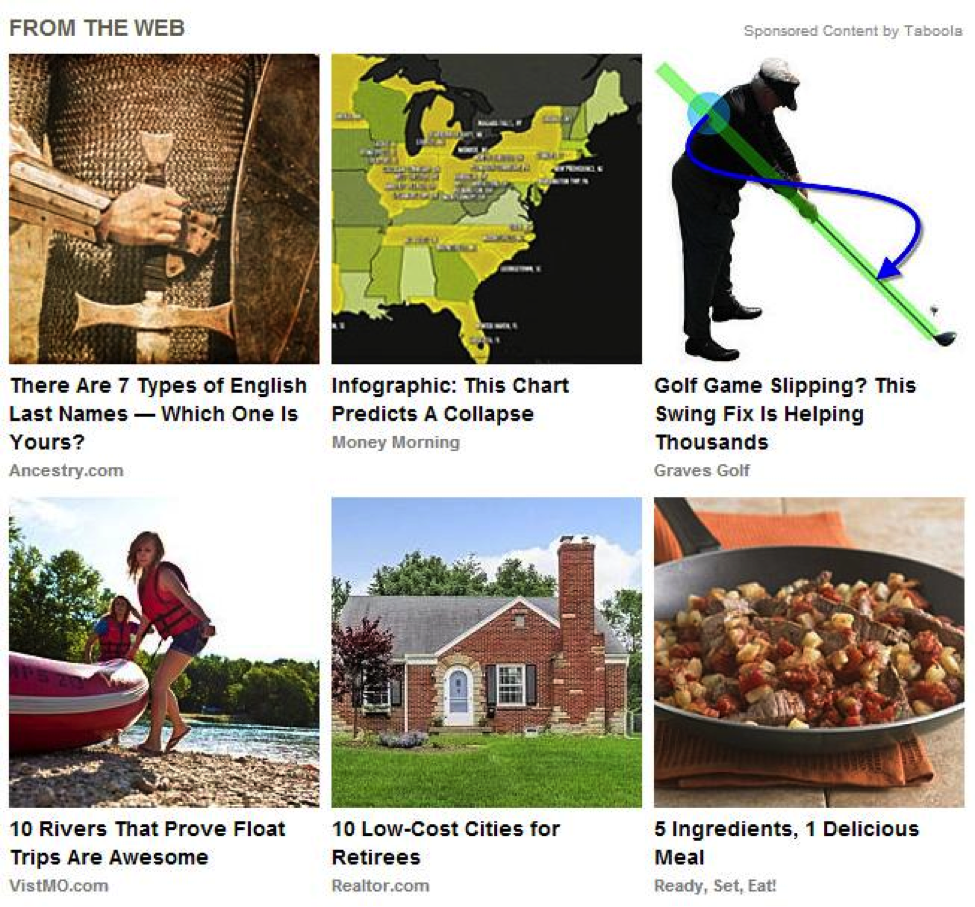
Advertorials (Sponsored Content) This is another way for brands to tap into another website's audience. Brands using this tactic pay to publish articles on other websites or media outlets. The pieces usually look and feel much like the unsponsored content on the media site, but is denoted with a "sponsored" tag or sticker. Popularized by Forbes, online advertorials are beginning to crop up all over the Internet. However, media buying for sponsored content is still in its infancy. Pricing varies widely across the media -- from six figures to a couple hundred dollars. Here is an example of how one website features advertorial content.: 
Native Social Advertising helped both Facebook and LinkedIn experience stock price spikes when these programs were announced. Both networks have successfully given brands the option to move advertisements from the doldrums of banner ad space into users' newsfeeds where these sponsored posts look very similar to typical updates. Marketers who choose to use social networks for native advertising should experiment. Some are more conducive to blog content and visuals while others are best suited for landing pages. Cost per click can vary between $0.25 to over $20 on networks like Facebook, Twitter, and LinkedIn. 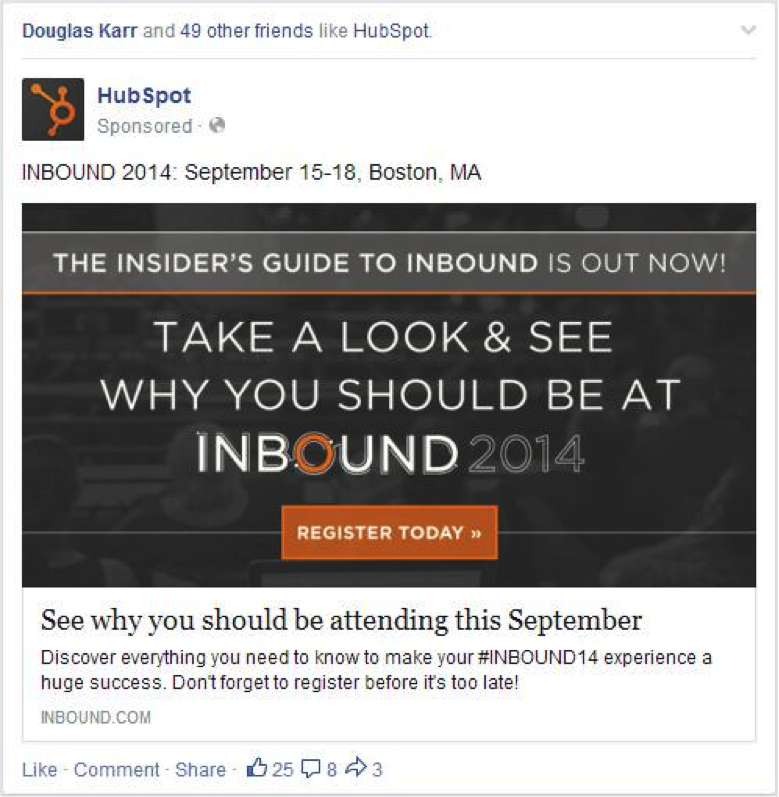
Native Newsletters These have been around for quite some time. Most marketers can likely find several examples in their inboxes now. Some companies that have amassed large email databases will allow marketers to pay to include their branded content or offers in their newsletter. If you pay for native newsletter distribution, your rate can be a part of a broader sponsorship package, cost per click, cost per action, or cost per lead. Paying for placement in a newsletter is another way for marketers to distribute their content in a native manner. 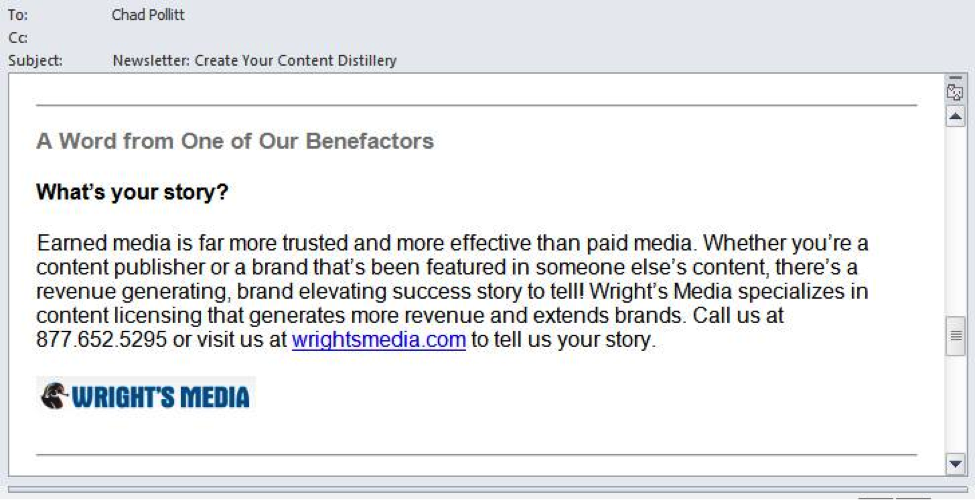
Content Broadcasting Unfortunately, broadcasting is exclusively what most marketers use for content promotion today. For some it can be highly effective, but for others it can feel like no one is listening. It's exceptionally difficult to get needle-moving results for companies just getting started with inbound marketing in an industry that's embraced it already. For content broadcasting to have a big impact, a brand needs an existing audience. Social Media This is a tried-and-true broadcasting channel for brands. Unfortunately, Facebook is slowly, but surely, limiting the organic reach of brands -- and it's possible that other social networks might follow suit. So if you're going to beef up your social media distribution, know that you're at the mercy of the social networks and that algorithm changes could affect your future successes. I'm not saying don't be on social media, just be aware that you have to play by the social networks' rules to be successful. Email Email is highly effective channel for content distribution, too. Valuable content can be delivered to subscribers, leads, customers, and partners. Whether it's a one-off campaign, a regular subscription, triggered automation, or nurturing, email works. Unfortunately though, without a significant email database to tap into, brands don't have anyone to broadcast to. Over time, though, you can build this large, opt-in database and then regularly distribute your content to them. As marketers, we're used to telling our customers to be patient with inbound marketing -- that it takes time. But it only takes time if broadcasting is the only content promotion channel used. By leveraging the content promotion landscape and the tools of the content promotion ecosystem, marketers can get faster and better results. This post was a sneak peek at Chad Pollitt's INBOUND 2014 presentation entitled, "How Content Promotion Changed Our Inbound Marketing Forever." Don't forget to register and stop by his session on Wednesday, September 17th.   |
| <b>How to Promote</b> Your App for Free - Codefuel Posted: 17 Aug 2014 04:43 AM PDT Trying to figure out how to promote your app for free? No problem. Got a zero dollar budget? No problem. Got a computer? Good, because that's all you'll need. Here are 13 quick and dirty tips, tricks, techniques, and recipes you can mix and match to promote your app for free. 1. Microsites and Blogs Starting a website is easy, and it can be free or almost free. Domains cost less than $30 per year, and a Google search will reveal plenty of free blogging platforms. You can create a blog centered around your app's niche, or simply create a one-page microsite that advertises your app's benefits and features. Have links to any social media accounts, a contact address, and consider allowing users to comment and post reviews on the site. 2. Socialize Online Promote your app through any existing social media channels, and consider creating some where there are none. Join Google+ groups, forums, and follow people who have similar interests. Make friends with online celebrities and help non-competitors promote their products – they'll help you back. Word of mouth works both online and off. 3. Create Promo Videos Throw together a thoughtful presentation that tackles the same problem your potential customers are facing. Do a how-to video, tutorials, or other informative videos and post them on YouTube. YouTube is still one of the best ways to increase exposure, improve SEO, and attract new followers. Make sure to post links to your social media accounts and your web pages. 4. Get Media In other words, get the attention of the press. This means everything from local news press to relevant niche blogs. Pretty much any press exposure will help you out, even interviewing with individual bloggers. Links back to your website will increase traffic and boost SEO. 5. List Your Product Software directories are your friend. Upload your app to all the major software directories and take advantage of the increased exposure. If you plan on charging for your product, then you can upload a free trial or freemium version of the product. 6. Create Email Lists Email can keep you in contact with customers long after they've left your website. You can keep them informed of new products, updates, and news. Don't feel obligated to bother your customers on a weekly basis with a newsletter – chances are you won't need one if you're just releasing apps every so often. Just shoot them an email with important releases and product updates when necessary. 7. Good Old Networking Networking has always been the foundation of good marketing, and it still is. Find your way to local Meetup groups, conferences, and events. Pass out business cards, add value, and tell people about your app. Marketing is a long-term effort, and long-term success is built upon long-term relationships. 8. Signatures Say it All Your email signature should point to your website, promote your app, and tell people to follow you on social media. Forum signatures should do the same. Adding a company name after your name when you comment on blogs can help increase brand exposure. Likewise with social media messaging. 9. Incentivize with Promo Prices Deals, limited time offers, and special pricing can incentivize customers who may not otherwise purchase your product. Create contests among your social followers: whoever shares the most gets a promo code for a free download. 10. Design for Sharing Include like buttons and share buttons in your app, and, if relevant, include social functions such as messaging and chat. This can take some of the headache out of marketing, and lets users do a lot of the legwork for you. You can also take shares and likes in lieu of payment. 11. Join an Affiliate Network If you charge for your product, then you can join an affiliate network or a pay-per-download site that has an affiliate program. Doing so will allow affiliates to promote your product in return for a commission on each sale. This lets them do the promotion work, so you can focus on developing your next app. 12. Find a Monetization and Distribution Platform Total monetization solutions such as the Codefuel product line offer both monetization and marketing solutions. They give you access to a network of partners who will help promote your product to a worldwide user base, and you can monetize your own product using the platform's tools. 13. Free Isn't Free Time is money and money is time. The best way to save both is to make sure that you're not spending too much of either promoting your product. When the cost of your time outweighs the cost of paying others to do your marketing, you may want to look into outsourcing some of these activities. 
 |
| <b>How To Promote</b> Your Murfie Shop | Murfie <b>Blog</b> Posted: 20 Aug 2014 12:29 PM PDT Putting your CD collection up for sale on Murfie is fun, but actually selling your collection is even more fun! And promoting your personal shop using Facebook, Twitter and Craigslist is a great way to do just that. Facebook If Facebook is your forte, all you have to do is locate your shop URL on your profile page and then include that URL in any statuses you post about your collection. Twitter If Twitter is more your cup of tea, again simply find your shop URL on your profile page and include it in any subsequent tweets you make about the albums you're selling. Craigslist Craigslist is another fantastic way to promote your personal shop, especially because posting an ad to Craigslist doesn't cost a cent. To set up your shop, go to http://www.craigslist.org/about/sites. Then, select the city in which you want your ad to be posted. Keep in mind that you can only post in one city. Next, you'll want to click "post to classifieds," which is in the upper left corner of Craigslist's homepage. You'll then want to choose the "for sale" option for your posting type, and the "cds/dvds/vhs" option for your posting category. After you've completed the set up, fill out the posting form with a unique title and description. Be sure to include your shop's URL in the description, as well as what music you're selling. Once you've submitted your post, you'll be sent an email with a link that allows you to make any last minute changes to your posting, if needed. Craigslist also allows you to repost your ad every 48 hours. Selling CDs With the right mix of promotion and quality albums for sale, you'll have a recipe for success, and some money in the bank! Learn More Like this: Like Loading... Related  |
| Inside AdWords: Using Google Search and YouTube to <b>Promote</b> <b>...</b> Posted: 20 Aug 2014 08:58 AM PDT Earlier this year, we announced our next generation of app promotion ads across Google Search, the Google Display Network and YouTube. The features on the Display Network launched in June as part of Google I/O. Today, I'm excited to announce the global availability of the search ads and YouTube offerings. Google Search for App Install and Re-Engagement There are over 100 billion searches per month on Google.com. People search here for places to visit, movies to watch or music to listen to. Sometimes this content lives on a website, sometimes it's in an app. Now with just 3 easy steps, you can get your app into an ad by using a new, simplified campaign set-up flow that promotes your app on Google.com. Search ads created with this new flow are only shown to people who don't already have your app -- so every click is from a potential new user, saving you time and money. Retale, an app for finding great deals in your city, is already seeing strong performance. Christoph Hoyer, Retale's head of mobile marketing shared that "The results have exceeded our expectations, Google search ads provide high-volume quality traffic for Retale's app with a cost per install around $2." Click here to get started. How do you select the best keywords so your ad shows to consumers most likely to download your app? Use the keyword suggestion tool for app ads on search. This tool suggests keywords to include in your campaign based on top queries used for finding your app on Google Play and Google Search. FarFaria, a leading children's e-book app, expanded their Google search ads keyword lists by using this tool and was able to unlock 30% more app downloads while maintaining a click through rate of 3% and a cost per install that was 50% below other mobile networks. Once you have a large base of users who've installed your app, how do you keep them engaged? Since 80% of downloaded apps are downloaded and used only once, 1 it's more important than ever to help users remember your app when searching for relevant content that you can provide. Starting today, you can deep link users directly from Google Search into specific pages of apps they've already installed by signing up for the beta here. Customers like LINE, Zoopla and Booking.com are already testing deep-linking with their apps. Here's how it works: let's say someone has the Booking.com app installed on their phone and searches for "San Francisco Hotels" on Google.com; now they can go directly to the specific page in the Booking.com app that shows listings for hotels in San Francisco. YouTube for App Promotion The power of sight, sound and motion makes YouTube users more than 2X more likely to download apps.2 Starting today, you can showcase your app when people are watching their favorite videos using a new enhancement to TrueView ads. With TrueView, advertisers can reach potential customers based on their interests, previously-watched videos and demographics. Deepak Gupta, chief revenue officer at MachineZone, a leading mobile game developer, noted that by "Using YouTube we didn't just find more customers, we found more of the 'right' customers. We know video platforms in general deliver valuable users, but we found that users who download our app from YouTube are 15% more valuable than those from any other video platform." Start promoting your app on YouTube by simply linking your app's ID to your TrueView campaigns. Learn moreBetter Measurement = Better Campaigns To attract the right customers and keep them engaged, it's important to have robust insights into how people interact with your app and tools to fine-tune your bids for app ads. Check out these 3 new search ads offerings that help you do just that: - Measure app download conversions: App installs show up as conversions automatically in AdWords without any additional setup, for Android apps on Google Play. Learn more
- Integrate your analytics data: If you're using third party tracking systems, import information about your apps, directly into AdWords. Learn more
- Automate your bids: Use Target CPA when creating your app campaign to automatically find the optimal bid for your ad each time its eligible for an auction, without waiting for conversion history to accumulate. This lets you immediately maximize the total number of installs at your target CPA. Learn more
Over the coming weeks we'll dive into these new features with tips and best practices on the Inside AdWords blog and on our Google+ page. We also invite you to register for our "Promoting Your App on Search" Google Hangout On Air on 9/18. Posted by Jerry Dischler, VP of Product Management, AdWords
1Source: Digital Trends, 2013 2Source: YouTube Global Audience Study, IPSOS 2013  |
| <b>How To Promote</b> Your Business With A <b>Blog</b> - Business 2 Community Posted: 18 Aug 2014 08:26 PM PDT 
Internet advertising is growing leaps and bounds each year, as evidenced by the graph above, and if you aren't taking advantage of the medium to reach and interact with potential customers, your business is lagging behind the competition. Fortunately, you don't have to use paid advertising from Google AdWords or Facebook to get visitors to your corporate website. Free organic traffic can be earned by starting a blog to promote your business. Starting a blog is cheap and easy. Businesses use blogs for content marketing by developing industry-relevant articles that resonate with readers and build authority and trust. Now, you may already know the value of blogging and content marketing, but you're concerned about getting a return on investment. Maybe you've devoted the time and energy, but haven't grown a loyal following yet. There are millions of blogs out there, and you want to know how to promote yours effectively. Here are some excellent ways to promote and grow your business blog. With some thought, planning and consistency, your efforts will pay off. Related Resources from B2C
» Free Webcast: Build Better Products by Identifying and Validating Your Riskiest Assumptions 1. Branding Even if you blog for personal reasons, you need to understand branding. All branding really means is knowing exactly what your blog represents. Good branding involves creating and sending clear and consistent messages in everything you do both on and off your blog, including your social media accounts, email responses, etc. Core message. The first thing you did as a blogger was conceive the name of your blog or business. This is because naming is one of the most important ways to communicate your blog's core message: the message you want to broadcast to your readers (or customers) in every word you write. Your core message must always come through in every aspect of your blog: its name, design, posts, and visual content. There are several questions you need to ask yourself as you ensure your message is clear and on point: - Who exactly is your target audience?
- Why do you want to attract them?
- How does your knowledge or product/service help address a problem or need?
- What will your blog say to them and offer?
When you have answered all of these questions clearly, your core message should shine through. Repeat it creatively and often for your target audience, but always be consistent. Otherwise, you lose sight of your purpose. Find fresh ways to communicate your core message and increase your brand's exposure. Leaving comments on related blogs that add value, especially blogs with good traffic, is a great strategy. Linking and guest posting on these blogs is also a good idea. Using social media effectively, which I discuss more below, is also a must. And finally, make sure your core message is getting across in the best ways that it can. Keep your content current, relevant, and helpful. Make it visually appealing, and use images and videos whenever possible. Keep your points short and easy to understand; use bullets when you can. Link to authoritative resources. Remember: the best blog in the world won't be read without effective branding. 2. Build Your Online Presence To Establish Trust and Authority Producing high-quality, educational content is only half the battle. Making sure your work gets seen and read is even harder. If you want to build a successful blog, you will need to continuously, yet tastefully promote yourself and your blog. Join online communities within your niche. If you're not relevant, no one cares. There's no sense posting or commenting in a community that isn't related to your work. Take the time to find groups that would take an interest in your knowledge. After all, what good is it to have 100,000 visits a month and no revenue? When you do find ideal online communities and forums, don't be rude. Take the time to read what others are posting, and get a meaningful sense of what the community thinks. This is the only real way to add value. Link to yourself only when relevant. Social media groups are also great communities for promotion of your work. They are home to many influencers. Again, make sure you are targeting only relevant groups and that you understand the culture and social norms before you participate. Good social media communities to know include Google+, Facebook pages, LinkedIn groups, SubReddits, and Twitter chats. If your niche concerns business or marketing, take advantage of the active online communities that are dedicated to these topics. You can submit your work on anything from content marketing to SEO techniques, and then just like on Reddit, the community votes up the best pieces. Community algorithms determine front page news, and this means that competition is fierce and quality is high. But it also means that if your work gets upvotes initially, you have a great shot at some major exposure. Check out BizSugar, Growthhackers, and Inbound.org. 3. Network With Influencers Sometimes all you need to do is ask someone for help. Reach out to influencers, but add value and engage with them before you ask for help. Interact with them via social media or directly on their blogs. Then send them a tailored email: Dear [Name], I noticed that you posted a link from [Name] about [issue]. I have a similar post called [Title] that deals with [issue]. Here's the link: [link]. I would appreciate your share very much! Your Name If you just can't do that, why not start a conversation? These are things you genuinely care about, remember? That's why you're doing this. Tell them that you mentioned, quoted, or linked to them in a post, or that you noticed something that they posted, shared, or linked to that was on a similar issue. Chances are great that you have a lot in common. 4. Market Your Content Effectively Be an expert and a source of great content for others. Repost your work on Quora, Medium, and StumbleUpon. All these have massive audiences, a huge array of categories, and a vast numbers of opinions. Include your bio and a link to your blog on your profile. Turn posts into podcasts that would-be readers can listen to while they're working, commuting, or doing chores at home. Create a transcript based on the post and either read it aloud or hire someone else to read it. Submit podcasts to Apple, Blog Talk Radio, Digital Podcast, Podbean, or Podomatic for circulation. More visual versions of your written content are also excellent re-purposing goals. Slideshows also get many clicks. Use PowerPoint or Keynote to keep your project easy. When you're done, upload your slideshow to Scribd, Slideboom, Slideshare, or Slideworld. Video is just as simple, and you can combine a podcast and a slideshow to make a video. Submit videos to YouTube, Vimeo, or Yahoo. If you're taking your content and turning it into a feast for the eyes, do not miss out on infographics. They are among the hottest and most powerful forms of content today because they generate tons of backlinks and social shares for your blog. Use tools like Piktochart to create infographics yourself, and then submit them to Cool Infographics, Daily Infographics, Flickr, Infographics Archive, Infographics Journal, Infographics Showcase, Visual.ly, or Visual Loop. If you have enough content, turn your blog posts into a substantial eBook. This allows you to provide an in-depth look at your topic while your readers consume your work on their own schedule. You can upload an eBook as a PDF file on many sites, including Addicted to eBooks, Author Marketing Club, Books on The Knob, Digital Book Today, eBooks Habit, Free eBooks Daily, and MBG eBooks Gallery. You can also turn your aggregated content, whether it's an eBook or a collection of blog posts, into an AutoResponder email course in exchange for email subscribers. You can make each chapter or content area into an email lesson and pace it in whatever way feels appropriate. This technique allows you to offer real value in the form of a course for free while collecting emails. Finally, remember that there is no substitute for live engagement. Webinars, chats, live podcasts, and hangouts are high-quality ways to build an active audience. The most successful events feature other thought leaders from your niche because you can work together to drive traffic to both blogs. Remember the reasons you started your blog - to grow your business. Take it seriously and promote it professionally, and you will realize results.  Author: Gary Dek Gary Dek on the Web Gary is the blogger behind StartABlog123.com. He offers amateur and professional bloggers digital marketing advice relating to building sustainable online businesses.... View full profile  |
| 5 ways to successfully <b>promote</b> sustainable employee behavior <b>...</b> Posted: 20 Aug 2014 03:00 AM PDT Only 30% of employees are engaged, costing $450 to $550 billion every year in lost productivity. Yet research shows that companies with strong sustainability and social responsibility programs have much higher engagement rates. Susan Hunt Stevens founded WeSpire in 2010 with the mission of enabling informed sustainable choices through the use of technology, social influence, and game mechanics. Influenced by the behavior design models of BJ Fogg of the Stanford Persuasive Technology Lab and Dr. Robert Cialdini, today WeSpire is the platform of choice for businesses seeking an innovative approach to meet their corporate sustainability and responsibility goals. We spoke with Stevens about trends in employee engagement and sustainability and promoting behavior change beyond the office. SB: Your recent report The State of Employee Engagement in Sustainability and CSR discloses a number of key findings. Which did you find most surprising? Are there any other trends you are noticing among your clients that you feel are not yet reflected in the survey? SHS: There were two surprising key findings from our report. The first was that respondents overwhelmingly stated (89%) they would try a sustainability tactic at home that was introduced at work. The results emphasize how powerful the workplace can be in driving broader behavioral change and impact. That's extremely exciting for us, but I also think it's a huge opportunity for companies to positively impact society. The second is that 65% of respondents want to learn more about what their co-workers and employer are doing around conservation. This was even more pronounced when we stratified the respondents by age group. For Millennials (those under 30), 75% would be interested to learn more about the conservation efforts of their co-workers and employer and that was notably different than older employees. To us, this definitely points to sustainability being fundamentally important to any company trying to attract and retain the workforce of the future. Our research also showed that HR is getting more involved in sustainability as the connection between triple bottom line programs and overall employee engagement becomes more proven. However, I think there is a lot more work to do to understand the broader impact of sustainability programs on HR goals. SB: How does WeSpire's ROI Calculator work and how does it help companies measure their social and environmental impact? SHS: WeSpire's ROI Calculator helps our customers understand both the environmental and financial impact of the actions their employees are taking. For example, a CSO can see the dollar savings to-date, or for a specific time period, from a project their employees have joined around water conservation. They can also see how many gallons of water were saved and which actions in the project were most impactful. The ROI calculator puts hard numbers to employee engagement, something that has been historically very difficult to measure. I can't provide specific customer results, but I can say that collectively our total savings in the past twelve months was nearly $250 per person. And we recently shared that our Droughtbusters project, which several companies in the Southwest are using, has saved nearly 7 million gallons of water. Susan Hunt Stevens,CEO of WeSpire, will share more on the value of employee engagement, and interview select brands doing a great job of it, at New Metrics '14 SB: With so many opportunities to make a positive impact and the numerous environmental and social challenges our world is facing, how do you help companies prioritize which actions to encourage among their employees? SHS: WeSpire's Customer Success team is dedicated to ensuring that each customer reaches their goals, whether it's a financial goal, an impact goal, or a "number of employees reached" goal. Once we understand the goal, the Customer Success team then works with clients to select or build creative, fun and innovative projects and actions that will have the desired impact. We also collaborate on marketing ideas for building awareness for the program with employees. As goals evolve and change, the content changes accordingly. We want to keep it fresh, exciting, smart and relevant. We often remind customers that many employees are still trying to understand the basics, and what's important is to get people taking actions to start with — no matter how small. As people gain more awareness and engagement, you can put higher impact projects and more challenging actions in front of them. SB: How can a company encourage usage of WeSpire among employees who may be technology-averse or sustainability skeptics? SHS: While some employees may be computer-averse, we find very few who are phone-averse. Our mobile application is a great way to encourage people to participate, especially if they don't have access to other technology in the workplace. We've seen clients recruit participants using tablets and kiosks. We also design the product to be incredibly simple and fast to use and remind people of other well-used platforms like Facebook. Even skeptics join these programs when they get invited by a colleague to a project and then are pleasantly surprised by the wide variety of choices. Some projects are focused on sustainability, but our customers also offer other programs, like volunteering, workplace safety, security and well-being — whatever matters to them. Once engaged, employees start to realize that many actions are smart, common sense things to do — and doing them is good for business. It's a big motivator. SB: WeSpire first started as a tool for consumers and repositioned in response to growing demand from companies. What are some of the differences between creating a platform for the general public and for a company's internal usage? SHS: We actually still support programs that reach consumers; for example NBC Universal has a program called "One Small Act." There are differences in the content, as workplace programs often have very company specific work-related actions. But the other difference we've seen is in the willingness of people to invite others. When a program is framed as "good for people, planet, and profit," employees feel really safe inviting colleagues. In a consumer program, I think some people hold back — worried about the politics or that they are imposing their views. SB: What are some key takeaways you have learned about how to successfully promote behavior change? SHS: 1. Meet people where they are — many are just getting started. Keep it simple and make it practical and relevant to their work and their life. 2. Find someone's hook — maybe it's local food, volunteering, or the reuse/sharing economy. These actions can then "on ramp" people to energy and waste. 3. Identify and use your champions and the social network — peer-to-peer learning and social norming scales in a way that experts don't. 4. Keep programs fresh, relevant and fun — Provide lots of opportunities to 'try once' or 'try for a period of time' before pushing all-in habit change. 5. Think long term — it's a journey that will last a lifetime and will take many campaigns, lots of projects. But over time, you will get lots of impact. This article originally appeared in Sustainable Brands and reprinted at 2degrees. Top image by lenetstan via Shutterstock.  |







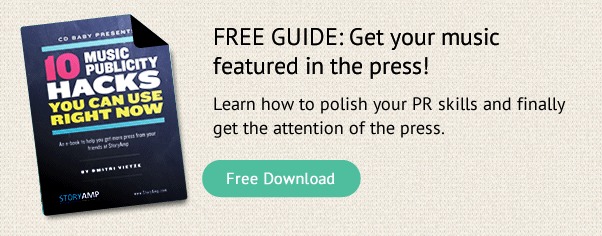

 What are the best ways to promote your blog? Well, I asked some top bloggers for their best blog promotion tips and want to share them with you here.
What are the best ways to promote your blog? Well, I asked some top bloggers for their best blog promotion tips and want to share them with you here. Leverage the influencers of others in your niche: there are bloggers in your niche that have direct influence over your target audience. You can leverage that influence to grow your own blog but the great thing is that this all starts with helping.
Leverage the influencers of others in your niche: there are bloggers in your niche that have direct influence over your target audience. You can leverage that influence to grow your own blog but the great thing is that this all starts with helping.

 The number one tip I offer is to be yourself. If you try to be someone you are not, your audience will see it immediately.
The number one tip I offer is to be yourself. If you try to be someone you are not, your audience will see it immediately. Pick a social network and master it. When you try to master multiple at once, you spread yourself too thin, see little results and get burnt out.
Pick a social network and master it. When you try to master multiple at once, you spread yourself too thin, see little results and get burnt out.




 A mistake that many people make is that they publish new content and expect that it will be magically promoted on facebook or twitter and gain attraction or thousands of visitors on its own. This may be true for established web sites with a huge readership but for smaller web sites or blogs it's your duty to go out and spread the word about your new blog post.
A mistake that many people make is that they publish new content and expect that it will be magically promoted on facebook or twitter and gain attraction or thousands of visitors on its own. This may be true for established web sites with a huge readership but for smaller web sites or blogs it's your duty to go out and spread the word about your new blog post.












 Get followers by becoming a follower. Start with an influencer in your industry and follow them. Then, click on who they follow and follow those people. Then, dive in.
Get followers by becoming a follower. Start with an influencer in your industry and follow them. Then, click on who they follow and follow those people. Then, dive in.


 Sharing for allowing readers to share the posts on your site to Facebook, Twitter, Linkedin, Google+, Tumblr, Pinterest, Reddit, and StumbleUpon as well as email, print and Pocket (
Sharing for allowing readers to share the posts on your site to Facebook, Twitter, Linkedin, Google+, Tumblr, Pinterest, Reddit, and StumbleUpon as well as email, print and Pocket (
 This post originally appeared on the
This post originally appeared on the