The Public Vote is well underway for the UK Blog Awards and the votes are flooding in! We wanted to share some ideas we have for how to promote your blog and hopefully gain even more traffic and votes as a result. We hope you find some of these tips useful and find something you are not doing already but would like to try! The public vote closes at midnight on 26th January – good luck!

1. Add your unique voting logo to your blog, email footer, website, newsletters, etc. The HTML coding for your logo can be found on your blog entry page. Add it in a prominent place and display it proudly! We would love to see a screenshot of the voting logo on your blog too!
2. Use the share buttons on your blog entry page to share/promote via Twitter, LinkedIn, Facebook, Google+ and Pinterest.
3. When characters are short use an url shortener such as http://goo.gl/ to shrink the web link to your entry rather than using the long link.
4. Make sure that followers of your blog (e.g. email subscribers and those that have liked and commented on your posts) know that you need their votes.
5. Let friends and family know about your blogging achievements and ask for their votes.
6. Do you have Christmas thank you letters to send out? Why not add a sentence about how they can vote for you into the thank you card!
7. If you have entered a company blog don't forget to promote your involvement and ask your clients and business contacts to vote for you.
8. Do you have any brands, PR companies or sponsors you work with/have links with? If so they may be able to help encourage votes. Likewise if you are currently developing these relationships it may be worth mentioning you have entered the UKBA14.
9. Write a press release about your involvement in the UK Blog Awards and submit it to local media. Newspapers and local publications are often interested in articles from local people. Don't forget to share your media successes with us too!
10. Contact your local radio station and see if they would like to interview you. Perhaps you can offer tips to those wanting to start a blog or tell the story of your blogging journey?
11. Post regularly. The more you blog the more traffic you will get.
12. Write a showcase post for new readers to your blog (the New Year is perhaps a great time for this anyway!). What are your must read posts, what is your blogging story, what can readers expect from your blog, what are 10 things people would be surprised to learn about you?
13. Twitter is often the preferred social media platform for bloggers. Continue to grow your followers by regularly posting interesting content and targeting relevant people who will hopefully follow you back and be motivated to read your blog and to vote!
 14. On social media instead of simply asking for votes why not promote specific blog posts (ensuring that there is a clear call to action for people to vote if they enjoy reading the post!).
14. On social media instead of simply asking for votes why not promote specific blog posts (ensuring that there is a clear call to action for people to vote if they enjoy reading the post!).
15. Don't forget that social media is about the conversations and listening. Ensure you use the 80/20 rule – a maximum of 2 Tweets/posts out of every 10 sent should be self-promotion otherwise you risk losing followers.
16. Follow the UKBA Twitter account: @UKBlogAwards and use the hashtag #UKBA14 when tweeting about the awards.
17. Let your Facebook friends on your personal account know that the public vote is open and share the link to make it easy for them to vote (ensure they don't just like the post – they must click through to vote).
18. Do you have a Facebook page too? If so don't forget to share details of how to vote for you and also your most recent blog posts and posts from the archives. If you can give a reason for people to like or share the content you will increase the visibility of the post.
19. Don't forget to like and interact with the UK Blog Awards page on Facebook: http://www.facebook.com/UKBlogAwards
20. LinkedIn can be a very valuable source of traffic and allows you to post a status update to let people know what you are up to, how they can vote for you or your most recent blog post.
21. There is also the option to mail key contacts via LinkedIn to let them know they can vote for you.
22. Do you know that you can also share your blog and website on LinkedIn? This can be done not only in the key links section and also in your professional portfolio on your profile, complete with image?
23. LinkedIn Groups are really useful and a great way to let relevant people in your niche know what you are working on and ask questions and give advice. A recent feature is the group contribution feature which shows how active and helpful you are in a group. When you comment in a group this also shows up in the news feed too for extra visibility. Be sure to always follow the specific group promotion guidelines though otherwise you face been ejected from the group.
24. If you are on LinkedIn make sure you join the UK Blog Awards Group: http://linkd.in/19vjZev There are specific feeds asking for you to introduce yourself and give details about your blog, etc.
25. Link your Google+ profile to the content you create (see https://plus.google.com/authorship).
26. Google+ is great for sharing blog posts as it allows pictures and long posts to be added, as well as the use of hashtags.
27. Search for Google+ communities for your areas of interest – there are plenty around blogging and also 'Hangouts' happening regularly.
 28. If you are on Google+ circle us at: google.com/+BlogawardsukCoUk1
28. If you are on Google+ circle us at: google.com/+BlogawardsukCoUk1
29. Pinterest can be used to create visual boards for a subject area. It is a great way to share a picture and short description linked directly back to a specific blog post. People can then like and repin the content. Make sure you include keywords.
30. Why not also pin to contributor boards on Pinterest for added exposure, particularly those with lots of followers.
31. Pinterest have also added location based boards, which may be particularly useful for Travel bloggers.
32. If you are on Pinterest follow us at: http://pinterest.com/ukblogawards
33. If you are on Instagram don't forget to add your blog address to your bio.
34. On Instagram you can also post an image from your blog post and then add the blog post link to the caption box if you wish to use it to promote your posts.
35. Consider adding valuable content (including your own suitable blog posts) to Stumbleupon. Details of how to do this are here: www.stumbleupon.com/blog/how-to-add-a-page-to-stumbleupon/
36. Add your blog to Bloglovin' (www.bloglovin.com) and also use it to follow your favourite bloggers.
37. Explore other directories your blog should be listed in.
38. Consider using Tumblr to drive traffic back to your blog if you use a different blogging platform (see www.emediavitals.com/content/3-ways-use-tumblr-promote-content-and-grow-your-audience).
39. There are some great creative ways to promote your blog listed in this blog post: http://www.socialmediaexaminer.com/5-creative-ways-to-drive-more-traffic-to-your-blog-posts/ – including how to use Vine, Slideshare, Foursquare and Flickr.
40. Have you told your email contacts how to vote for you?
41. Why not create an email newsletter using http://mailchimp.com/ or similar tool (basic account is free).
42. Do you participate in any relevant forums and online communities? If so this could be a great way to spread the word.
 43. Post (or schedule posts) at different times of the day and night to hopefully capture a different audience. Also consider posting 7 days a week – not just on weekends or weekdays.
43. Post (or schedule posts) at different times of the day and night to hopefully capture a different audience. Also consider posting 7 days a week – not just on weekends or weekdays.
44. Why not add your voting link to your social media profiles e.g. your Twitter bio for extra visibility.
45. Be inspired by the UK Blog Awards. Why not write a post about why it would mean so much to you to win the UK Blog Awards or 10 reasons why people should vote for you?
46. "A picture speaks a thousand words" – it is proven that pictures and videos attract a much higher click through rate on social media. Use a picture editor to add text and effects as well as general editing of your pictures. Basic tools are free on http://www.picmonkey.com/
47. Go retro – why not print some flyers or business cards with details about your blog and how to vote for you. You can often get free business cards (just pay the postage) and other offers via www.vistaprint.co.uk.
48. Let work colleagues know you are part of the UK Blog Awards – add a piece in any internal office communications, put up a poster in the staff room, see if it might be an interesting feature for the company blog, a news item for the website, something the company can share on social media, within the organisation newsletter, etc.
49. Write a guest blog for the UK Blog Awards site (see http://www.blogawardsuk.co.uk/blog/ for some of the posts that have already been published).
50. If you have any other forthcoming guest blogging opportunities you may even have the opportunity to mention your public voting link at the end of the article (depending on the guest blogging guidelines of the site you are writing for).
51. Experiment with different media. Why not do a video blog (vlog) introducing your blog and why people should vote for you? Or create a podcast?
52. If you generally write text based posts why not create a gallery of pictures or an infographic instead to vary your content?
53. Experiment with Storify, which creates a story by pulling in key words from multiple social media channels and allows you to choose the items that you keep.
54. Take part in #BlogHour on Twitter every Tuesday 9-10pm GMT.
55. Ensure your blog posts are published to all social media channels.
56. Be an active commenter on blogs in your niche (but only if you have something valuable to add!).
 57. Blog about current issues and topical or controversial subject areas to gain attention.
57. Blog about current issues and topical or controversial subject areas to gain attention.
58. Ensure each of your specific blog posts can be emailed and shared easily via all of the social media networks.
59. Ensure you have a sign up option so people can receive email updates. A RSS feed on your blog so people can stay up to date is also recommended.
60. Are you artistic? Why not create a drawing, painting, design or other work of art inspired by the #UKBA14? There are some great cartoonist bloggers out there!
61. Do you bake or have a food and drink blog? Why not bake a cake, create a special dish or a cocktail to signify your part in the UK Blog Awards?
62. Are you into arts and crafts? Can you use your skills to get creative and recreate the UKBA logo? Pictures of textiles or 3D works of art photograph really well and are a great way to attract attention as well as showing off your talent!
63. Let people know that if they vote for you they will automatically receive the free blogging eBook 'The Little Book of Blogging Inspiration: Interviews with UK Bloggers.'
64. Are you a fashion blogger? What outfit would you wear to the Awards Evening if you are shortlisted?
65. Encourage others to recommend your blog to their networks.
66. Ask for testimonials – reasons why people value and enjoy your blog.
67. Take part in Twitter chats relevant to your niche or local area. Contribute and be part of the conversation and let people know about your blog and how to vote for you if they wish.
68. How much does being shortlisted in the UK Blog Awards mean to you? We understand that one blogger (@MotorMistress) will beat box or breakdance at the Awards Evening if she is shortlisted! Definitely an incentive for people to vote to see this in action! What would it mean to you? What would you do?
69. Have your blogging friends entered the UK Blog Awards in different categories to yourself? If so why not vote for each other?
70. You can vote for 1 individual and 1 organisation blog in each category. Any further votes in the same category will be discounted.
71. Cast one vote for yourself (per category if you are entered in more than one category).

72. Share your achievements and coverage with us using the hashtag #UKBA14 on Twitter or email inspire@blogawardsuk.co.uk so we can share further for you.
73. Do you work in the Education industry? Why not ask your school and pupils to vote for your Blog!
74. Ask friends and colleagues to promote your Blog Award entry across their own social media channels – they might even create a blog post if you ask nicely!
75. Be creative with your social media statuses as this will help draw in readers and voters.
Don't forget to monitor hits and traffic to your blog when trying out any new ideas so you can see what is most effective for you to continue to use in the future.
One of the main aims of the UK Blog Awards is for everyone that has entered to have a positive experience and hopefully gain new readers and followers along the way. We hope you have enjoyed our list and have some new ideas to put into action. We would love to hear how you get on and any of your own ideas you would like to share! Feel free to add your comments below, submit details within a guest blog post to our site, share on Twitter using the hashtag #UKBA14 or email inspire@blogawardsuk.co.uk.
Votes close at midnight on 26th January 2014.
Good luck!









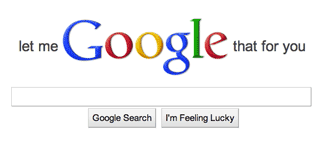
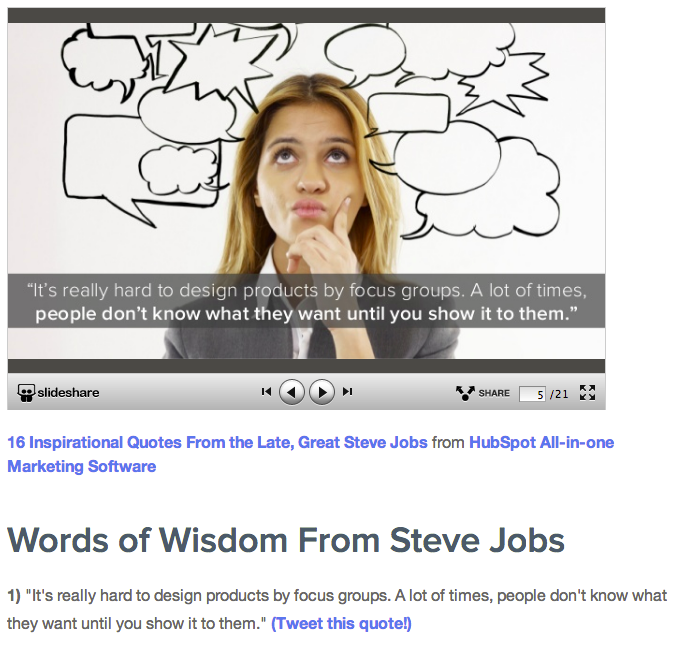
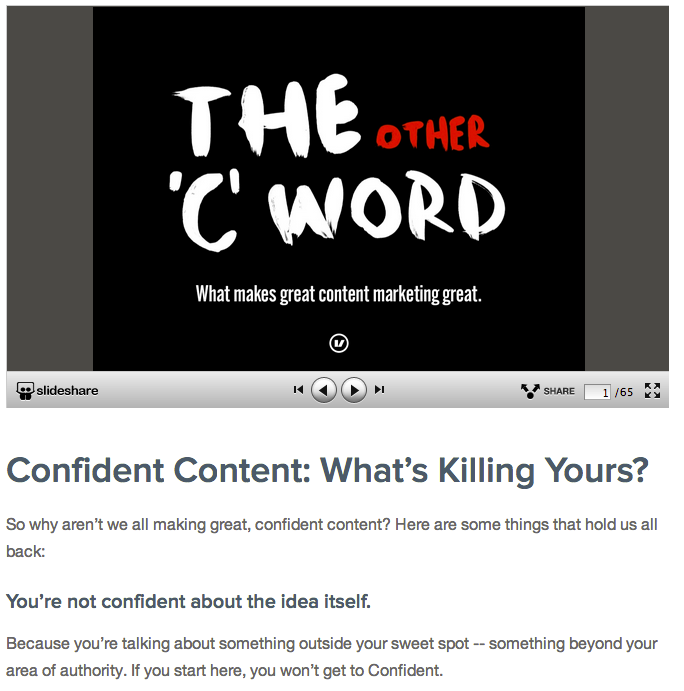
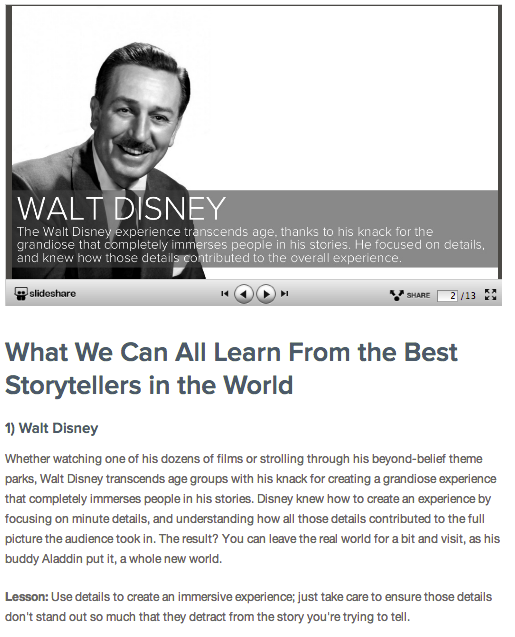







 Are You Promoting Your Blog Images?
Are You Promoting Your Blog Images? 11 SEO Changes That Will Give You Big Results
11 SEO Changes That Will Give You Big Results 17 Tips To Optimize Page Load Times
17 Tips To Optimize Page Load Times Marketing Vs Sales: Yeah, There's A Difference
Marketing Vs Sales: Yeah, There's A Difference








